Testators Explained: Blind / Partially Sighted / Illiterate
When creating a will, it must be prepared in the prescribed format and executed by the testator i.e. the person making the will, whilst demonstrating the required testamentary capacity and intention to make the will.
Make an appointment
"*" indicates required fields
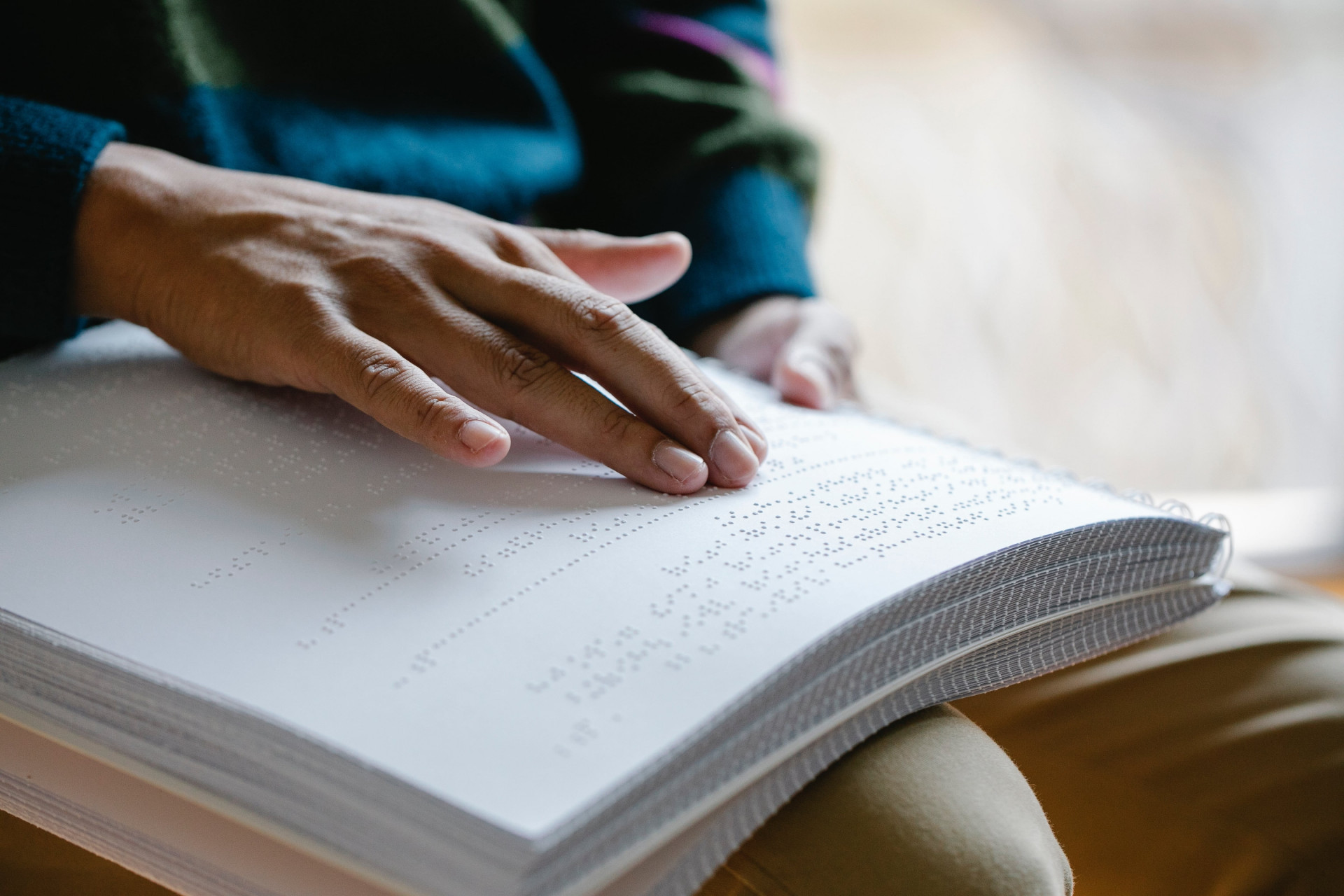
When creating a will, it must be prepared in the prescribed format and executed by the testator i.e. the person making the will, whilst demonstrating the required testamentary capacity and intention to make the will.
There is an assumption that, provided the testator had capacity and the will has been duly executed, the testator also knew and approved the contents of the will.
What are the additional steps required?
In circumstances where a testator may be either blind, partially sighted or illiterate, there are additional steps to take to ensure that the testator complies with the requirements for a will to be validly executed.
Initially, extra care should be taken when taking instructions and discussing the draft will. For example, with an illiterate testator good practice is to ask the testator to paraphrase the will in their own words to demonstrate their knowledge and approval. Alternatively, it may be beneficial to arrange an interpreter to assist with the will instructions and reviewing of the will should English not be the first language spoken. Additionally, with a partially sighted testator, the formatting, font and font size of the will can be amended to help suit the specific needs of such a testator.
Thereafter, once the will has been prepared and approved in readiness for signing, it will be necessary to read the will to the testator at the time of signing. The testator must appear to understand the will, approve the contents of the same once it has been read, and intend for the document to be their valid will. It should be read to the testator slowly and clearly. Again, it is useful to ask them to paraphrase back their understanding again.
Varying the attestation clause
As a matter of good practice, to confirm that the above has been carried out, the attestation clause (i.e. the execution clause which recites applicable execution formalities for the will to take effect) will need to be varied from the usual attestation clause used in wills. The attestation clause must reflect the exact circumstances of the will signing to avoid the validity being questioned.
In addition, affidavit evidence can also be obtained from the witnesses to the will, to store with the same, to demonstrate that the testator understood the will and to confirm the facts surrounding the will signing. This is because, owing to the circumstances, the Probate Registry may have doubts as to whether the assumption of knowledge and approval applies. The affidavit of due execution can then be stored with the original will in readiness for submission to the Probate Registry when the testator has passed away and probate is being applied for. It is important to note that the affidavit is an additional document to the will and care should be taken when drafting the same.
Anticipating issues with signing a will
Further, the sight or literacy of the testator may also affect their ability to sign the will. In such circumstances, the testator can either mark the will as their signature, or direct that the will be signed by another person on their behalf. In both options, the attestation clause will need to be amended to reflect the exact circumstances. Should the testator elect for another person to sign on their behalf, it is recommended that such a person be an independent person i.e. not related to the testator. Again, it would also be recommended that an affidavit be obtained, as evidence that the proper processes were followed at the time the will was executed.
Speak to an expert legal team for issues relating to your will
Should you need additional help in preparing and signing your will to ensure its validity due to being blind, partially sighted or illiterate, Kew Law can assist.
Book your Initial Consultation
0800 987 8156Request a Call Back
"*" indicates required fields

